How to cache Cypress dependencies and binaries on Github Actions
tl;dr
- Github will charge you by execution time, so apply this feature will reduce your invoice.
- This is a very specific approach to run Cypress by demand, without the existing Cypress Action.
- The benefits of ovoid the
npm cistep can speed up the action execution.
Most of the Github Actions I've created are Node.js apps, so the npm install is always part of the requirements. I found 2 ways to reduce the execution time by using the actions/cache@v2 cache action.
- The Cypress binaries are saved in the folder
~/.cache/Cypressfolder, so we need to cache it too.
- Cache your
node_modulesand the~/.cache/Cypressfolders
We can win time by using npm ci with a resolved dependency tree, by caching the package-lock.json context.
name: CI
on: main
jobs:
lint:
runs-on: ubuntu-latest
steps:
- uses: actions/checkout@v2
- name: Setup Node.js
uses: actions/setup-node@v2
with:
node-version: '12'
- name: Cache Node Modules
id: cache-node-modules
uses: actions/cache@v2
with:
path: node_modules
key: modules-${{ hashFiles('package-lock.json') }}
- name: Cache Cypress Binary
id: cache-cypress-binary
uses: actions/cache@v2
with:
path: ~/.cache/Cypress
key: binary-${{ hashFiles('package-lock.json') }}
- name: Install Dependencies
if: steps.cache-node-modules.outputs.cache-hit != 'true'
run: npm ci
# ... here all the things related to the job, like test script, lint or deploy
This will let you save the dependency install process time on every run.
For my project, I saved more than a minute on each run:
Before (❌ Uncached)
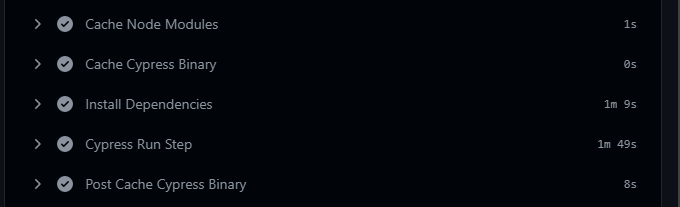
After (✅ Cached)

Wrap up
This simple implementation can save you money, so I think it would be great for you and you and your team. Keep in mind these notes:
- The cache will last 7 days in Github.
- This was used for a very specific Cypress implementation, so use it if you see value for your project.
- So, let's reduce your Github invoice right now :D.
Happy coding!